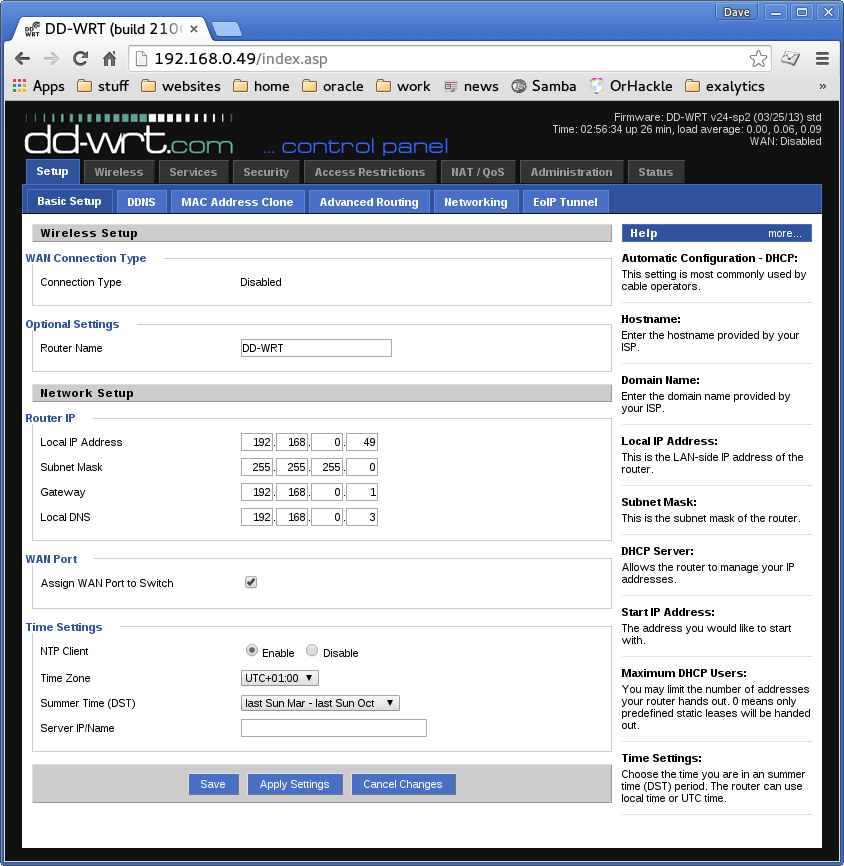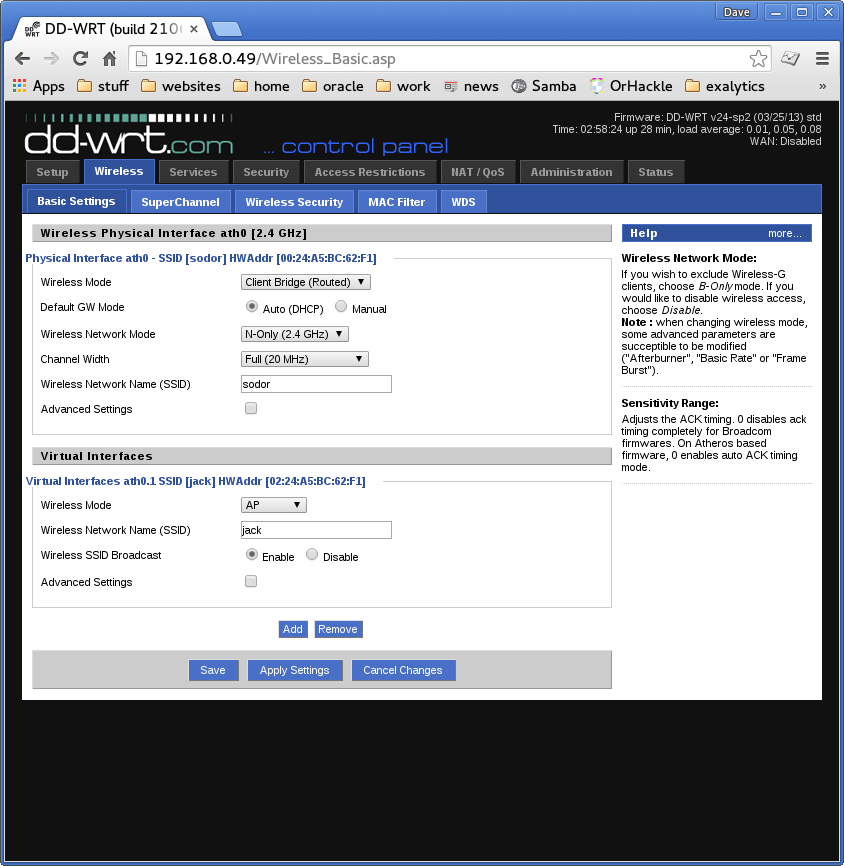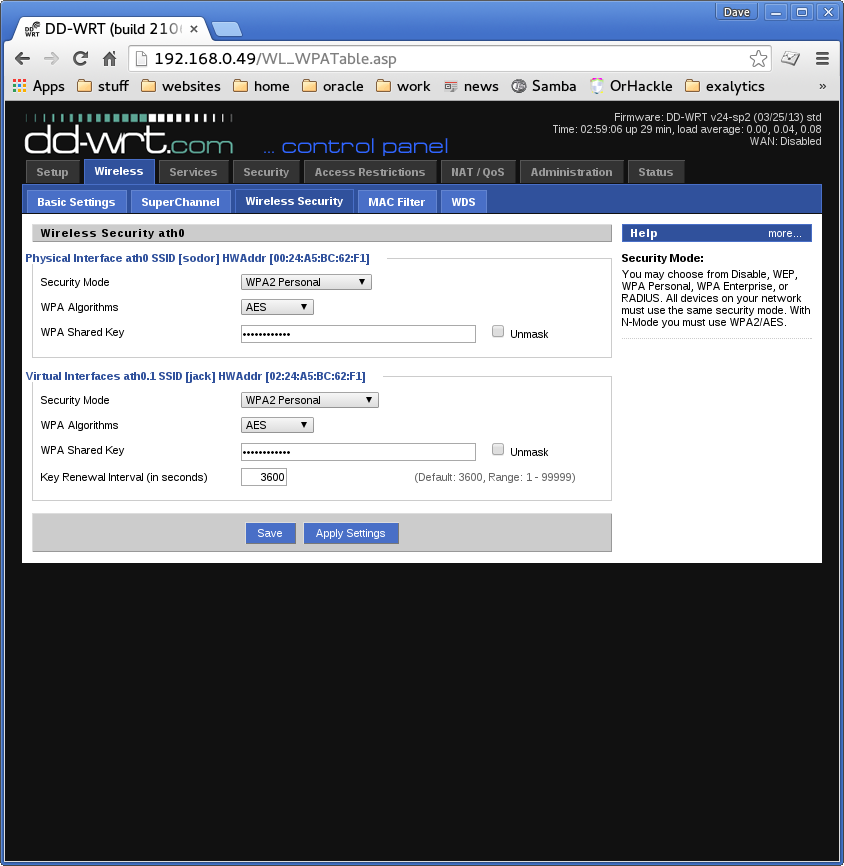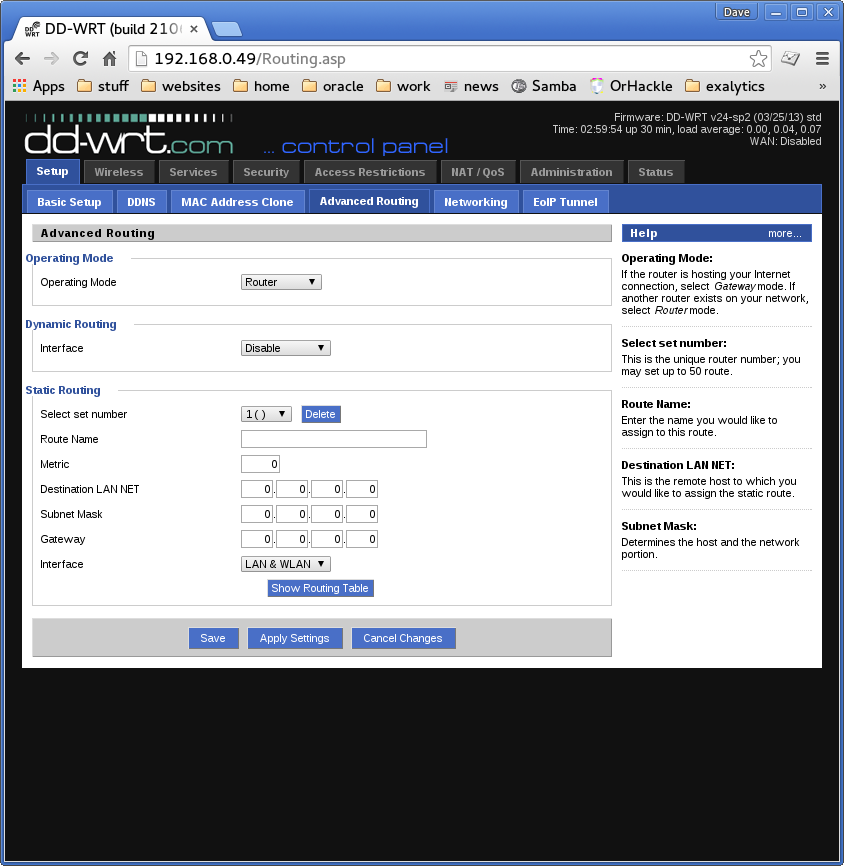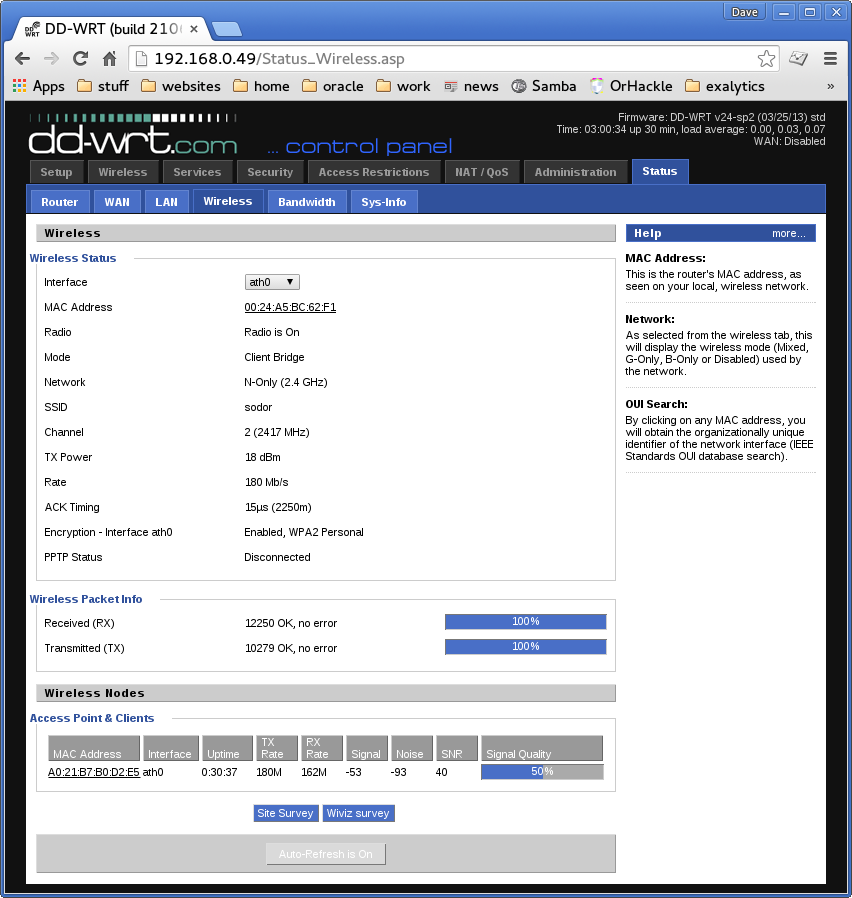I am always frustrated with WiFi. It seems like a black art needing certain spirits and voodoo dolls in place. Anyway, after struggling for a bit, I thought I would document how I extended my Netgear WNDR3700v2 network hundreds of feet using older Buffalo Routers.
I have a barn about 100 feet away from my house and obviously need Man Cave stuff in there including streaming video and audio. After looking a Cantennas and other Magical tools, I came up with a simple solutions using OpenSource software.
Goto https://www.dd-wrt.com and search for you Wireless Router in their database. In my case, Buffalo WHR-G300N v2.
First of all read the instructions and make sure you understand the flashing process before proceeding. I have and you may BRICK your router to a useless light flasher.
Download the two bin files to your computer. In my case the Buffalo routers already had a “DD-WRT Like” interface, so all I had to do was update using the Buffalo to DD-WRT firmware, followed by the whr-g300nv2-firmware-MULTI.bin
Once you have the firmware installed and router rebooted, follow the below screenshots as a guide.
Setup / Wireless / Security etc.
- Disable WAN
- Set you IP info to your local network
- Choose “Client Bridge”
- Match your Wireless SID and security from your First Main Router
- Add a Virtual Interface and Broadcast you new SID
- Set your wireless security to match your main router
- Secure your Virtual Interface with same or different security.
- IMPORTANT Choose Router from the Operating Mode. I futsed with this for an hour
- Once that is set to Router, your routing will actually work as well as DNS.
- Goto Status and Wireless to check your connection to Main Router. You should see MAC Address and Signal.
- Sit back and grab a beer!