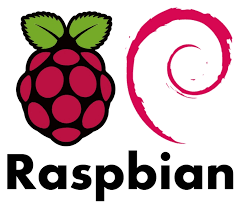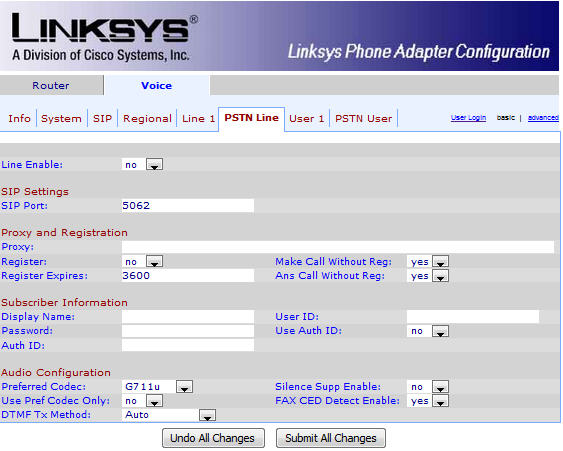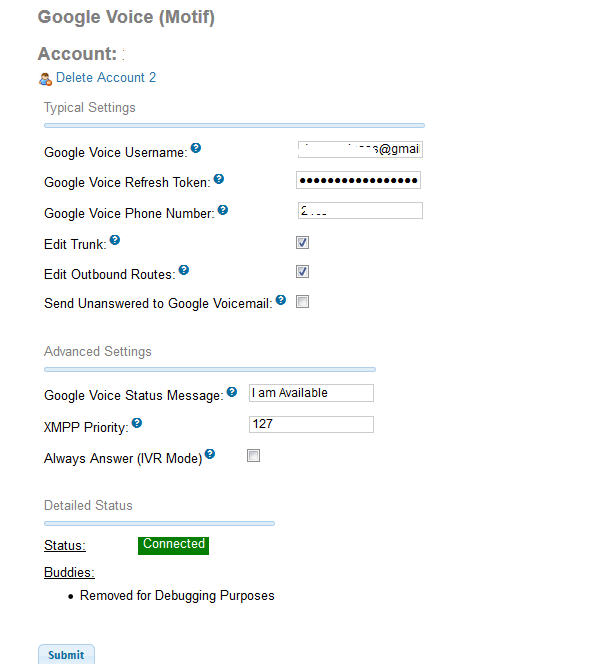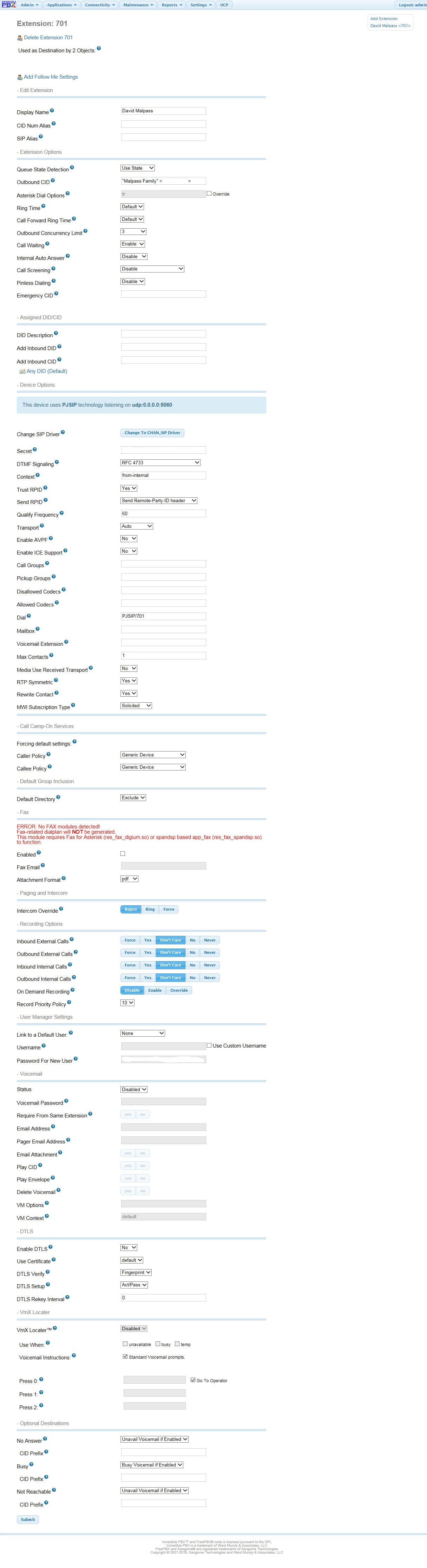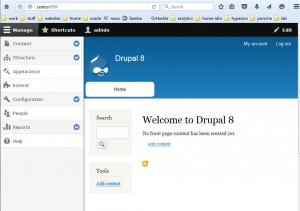This article describe the process to configure a Cisco 7960 SIP phone with an Asterisk PBX system.
Requirements
- Asterisk PBX or similar
- TFTP Server
- Cicso 7960G or similar IP phone
Asterisk Server Config
- Create new SIP extension
- Under “Applications / Extensions” choose Add Extension
- Choose “CHAN SIP Device”
- Enter User Extension: 702 (or whatever extension you want)
- Under Secret: choose a password with at least 2 numbers
- Click Save and Apply
- Go back into config and make sure the Deny and Permit are set correctly
- Deny: 0.0.0.0/0.0.0.0
- Permit: 192.168.0.0/255.255.255.0 (or whatever matches your network)
Configure your TFTP server
- I’m using Linux so just install a tftp-server by typing the following:
yum install tftp-server
- the default install on Centos7 will have the tftp-server root directory under /var/lib/tftpboot
- Put the following files in that directory
SIPDefault.cnf
SIP000A8A344598.cnf (Fill in your MAC address after the SIPXXX.cnf)
SEP000A8A344598.cnf.xml (Fill in your MAC address after the SEPXXX.cnf)
RINGLIST.DAT